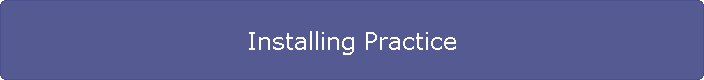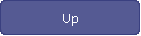
 BLIPS
Practice Installation BLIPS
Practice Installation
The BLIPS
Practice installation allows users to practice using the software to register
users, enter and edit patient data within BLIPS. The Practice Version must not
be used to store real patient data. Licence conditions and copyright apply.
Installation
Summary
- Insert
CD
- Select
Practice
- Allow
BLIPS Practice installation to complete
Detailed
Instructions
1.
Insert CD and allow a few seconds to auto-start.
2.
Select the following Menu Options :
a.
Installations
b.
I agree
c.
Practice
d.
Practice v4.0
e.
OK
f.
Directory:
Ensure
that the installation will be installed to directory:
C:\Program
Files\BLIPS 4 Practice\
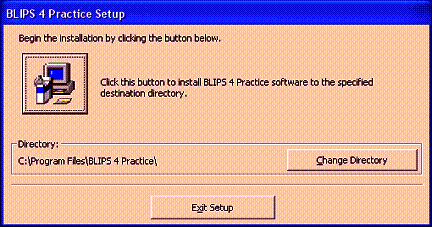
Non–English computers may default to other locations, if
so; use Change
Directory to set C:\Program Files\BLIPS 4 Practice\
g.
When Directory: reads C:\Program Files\BLIPS 4
Practice\ the click the large square button with the computer icon to
install
h.
Choose program group: Default is BLIPS
4 Practice, Click ‘Continue’.
i.
Version Conflicts
Messages :
i.
Msjtes40.dll
Select Yes to keep existing file
ii.
All Others No To All
to overwrite existing files
|