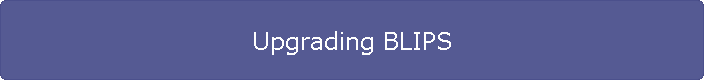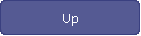 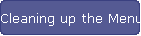
 BLIPS
UPGRADE BLIPS
UPGRADE
For
sites already using BLIPS
Upgrade
Summary
- Insert
CD
- Select
Upgrade
- Allow
upgrade to older version to complete
- Delete
Shortcut Menu Item for original installation
- Details
of changes may be found in the BLIPS
Version 4.05 Release Notes
Detailed
Instructions
1.
Insert CD and allow a few seconds to auto-start.
If the CD does not auto-start, then use Start - My Computer
and locate the CD drive
Double click the BLIPS_40505_Aspreva.exe (Application)
2.
Select the following Menu Options :
a.
Installations
b.
I agree (Network)
c.
I agree (Licence)
d.
Upgrade
e.
Upgrade v4.05
f.
OK
g.
Directory:
Ensure
that the installation will be installed to directory:
C:\Program
Files\BLIPS 4 Aspreva\
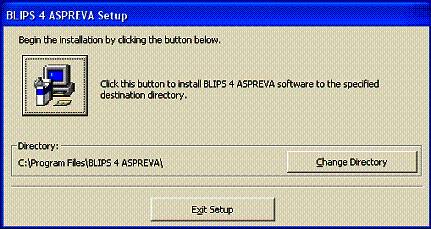
Note: Non–English computers may default to other locations,
If this occurs, use
Change
Directory to set C:\Program Files\BLIPS 4
Aspreva\
h.
When Directory: reads C:\Program Files\BLIPS 4
Aspreva\ then click the large square button
with the computer icon to install
i.
Choose program group: Default is BLIPS 4 ALMS,
Click ‘Continue’.
j.
Version Conflicts :
i.
Msjtes40.dll
Select Yes to keep existing file
ii.
All Others No To All
to overwrite existing files
iii.
Be assured that the BLIPS data file can not be overwritten by the Upgrade
k.
Delete Shortcut
Menu Item for original installation. (instructions)
Note:
When Upgrade has been completed, after logging into BLIPS, a new registration
will be required. Please complete
registration form and send back to ADS-Limathon (fax number and email address
provided on registration form). You have 21 days to register.
|