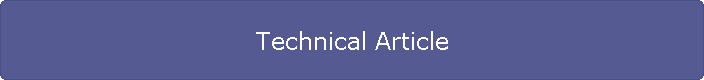HPLC Column Management is all about
having solid information and knowledge to replace hopes and guesswork. Managing
your HPLC columns produces large time-saving benefits by reducing or eliminating
washes, equilibrations, unexpected lumps and bumps we get instead of a baseline
when we attach an HPLC column with no history, to an HPLC system. To start with,
HPLC columns need to be readily identifiable. The physical limitations of the
column packing material should be highlighted to users ensuring that they are
not exceeded, causing irreversible damaged to the column and costly re-analysis
on a new column. To maximise effective analytical lifetime a column’s proposed
usage should be defined when new, and if necessary limited to a particular
analysis, thus minimising spurious peaks often created by a contaminant from a
different analysis. Their washing and storage conditions can also be defined,
ensuring that columns are clean and require minimal equilibration prior to their
next use. Lastly the columns analytical history should be recorded, thus
ensuring that unexpected contaminants are avoided at a later date. The net
result is complete audit trail on the HPLC column. A useful by-product of the
exercise is that critical information on column performance and expected
lifetime is generated. Premature failure can be identified. Such issues can be
raised with your column manufacturer and defended by hard information. For the
first time, meaningful comparisons can be made between different brands of
column.
The first step in managing you HPLC
columns is to take control of your column inventory. Columns are normally
uniquely identified by their manufacturers serial number, but generally these
numbers are inconsistent and far from easy to remember. Start by re-tagging all
of your columns with a simple numbering system starting at '1'. Make sure you
use permanent labels or tags and solvent resistant markings. Some column
companies actually sell metal tags for this purpose. The second step is to
create a logbook with at least a double page for each column. Alternatively a
card file system or a relational database can be employed. Next decide which
columns have to be set aside for specific analyses, and which columns are to be
available for general analysis. Mark this clearly in the logging system. The
next step is to define the physical limitations e.g. pH, temperature, pressure,
%organic/aqueous, etc and again record this in the logbook clearly. Lastly
define the washing and storage solvents for the column and record these in the
log book. Each time a column is used it is signed out and when it is returned it
is signed back in. The returning analyst should also note down the number of
injections, the type of analysis and the solvents used. Lastly he notes the
solvent left in the column after washing. In this way whenever a column is taken
out of the drawer the analyst knows what the column may be used for, what
solvents it contains and what condition its in.
Building a relational database
enhances the basic system, offering speed benefits when locating columns and
when recording replicate details plus the added benefits automated reminders and
warnings. This requires modest relational database skills to link, query, and
automate data entry in related tables containing column details, usage, care,
validation, history, performance. A database also offers ease of reporting and
summarising, for stock and inventory control.
If the logbook sounds a bit
tedious and secretarial, but the software writing sounds a bit daunting then
don't despair, there is help at hand in the form of a software program to take
care of all these processes for you.
HPLC
Column Manager™
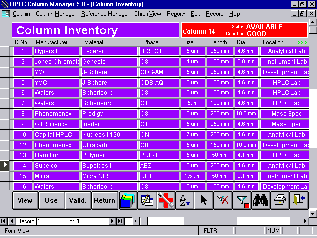 The
product is called HPLC Column Manager and was born out of precisely the scenario
illustrated above. The program was developed and has been refined over the last
five years by chromatographers. At its launch in 1994, HPLC Column Manager 1.0
was a unique and innovative software program. By 1996, one of the largest column
companies in the world were proclaiming version 3.0 as “the ultimate
computerised system for tracking and managing HPLC columns”.
The Technical Director of developer, Analytical Database Systems Limited,
commented “ Since launching Column Manager in 1994, it has achieved phenomenal
success. It is now used in twenty-five countries around the world and almost all
major pharmaceutical companies. HPLC columns are expensive commodities, which
require careful management to achieve maximum performance and lifetime. However
laboratory managers now realise that an even bigger expense is lost analysis
time, caused by varied use of columns, at best, resulting in unnecessary
re-equilibration times or, at worst, random column failure during an overnight
run. HPLC Column Manager provides a complete column management system with audit
trail, which can be used with literally any HPLC system. It is a tool which
neither LIMS systems, instrument manufacturers or column manufacturers currently
address.”
The
product is called HPLC Column Manager and was born out of precisely the scenario
illustrated above. The program was developed and has been refined over the last
five years by chromatographers. At its launch in 1994, HPLC Column Manager 1.0
was a unique and innovative software program. By 1996, one of the largest column
companies in the world were proclaiming version 3.0 as “the ultimate
computerised system for tracking and managing HPLC columns”.
The Technical Director of developer, Analytical Database Systems Limited,
commented “ Since launching Column Manager in 1994, it has achieved phenomenal
success. It is now used in twenty-five countries around the world and almost all
major pharmaceutical companies. HPLC columns are expensive commodities, which
require careful management to achieve maximum performance and lifetime. However
laboratory managers now realise that an even bigger expense is lost analysis
time, caused by varied use of columns, at best, resulting in unnecessary
re-equilibration times or, at worst, random column failure during an overnight
run. HPLC Column Manager provides a complete column management system with audit
trail, which can be used with literally any HPLC system. It is a tool which
neither LIMS systems, instrument manufacturers or column manufacturers currently
address.”
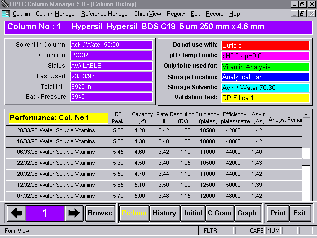 HPLC
Column Manager database allows users to create an inventory of their HPLC
columns. Each column listed in the inventory has its own record card for
details, performance and history. In addition, related record cards display
details on column care, validation tests, storage conditions and restrictions on
use.
HPLC
Column Manager database allows users to create an inventory of their HPLC
columns. Each column listed in the inventory has its own record card for
details, performance and history. In addition, related record cards display
details on column care, validation tests, storage conditions and restrictions on
use.
HPLC Column
Manager is designed to assist the chromatographer and save valuable time. The
program will instantly display the current condition and location of every
column and the solvents left in it, thus minimising or eradicating valuable
column equilibration time.
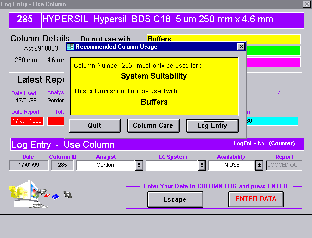 Prior
to logging out a column for use, warning messages display the users’
designated analyses for the column, preventing accidental misuse, and more
importantly ensuring the column is not contaminated by other analysts’ samples
or methods.
Prior
to logging out a column for use, warning messages display the users’
designated analyses for the column, preventing accidental misuse, and more
importantly ensuring the column is not contaminated by other analysts’ samples
or methods.
After
analytical use, the column is returned to inventory, and a single form records
the samples and solvents eluted during analysis and the current condition of the
column. Again warning messages
remind the analyst how and where to store the column.
Optional
column validation parameters can also be recorded, and graphed over time.
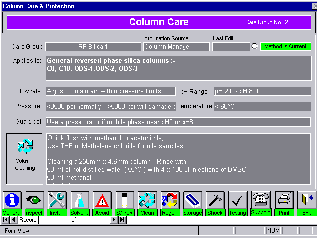 Integrated
relational database tables hold extensive user editable records for Column Care
and Column or Method Validation Tests.
Integrated
relational database tables hold extensive user editable records for Column Care
and Column or Method Validation Tests.
The column
care screen advises analysts on physical limitations, such as flow and pressure
limits, pH-operating range, and temperature limits, all available at the click
of a button.
The
validation test screen holds the full methodology plus performance criteria on
which to pass or fail a column. These can be customised to the users own
analyses. Any column may be tested with any stored validation test. New features
in Version 5.0 include an HPLC calculator for calculating all popular
chromatography factors, plus the ability to store a reference chromatogram for
each column and each Validation Test.
Extensive
reporting capabilities give users the flexibility and automation to produce
custom reports, charts and documents for internal use as well as quality system
audits.
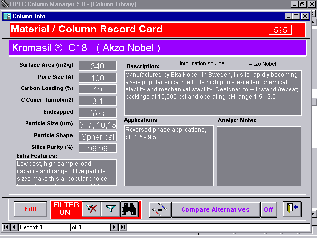 Meanwhile
returning to our original laboratory scenario, the second column the analyst
chose has eventually equilibrated, but he has failed to get the required
performance from his test injection. His tale of woe continues since now he
can’t find another column of the same material and dimensions. As already
discussed, the physical characteristics of HPLC packing materials can vary so
greatly, a common problem in the laboratory is trying to ascertain a good
substitute for the recommended column. Method developers face a similar problem
when they require just a small increase in resolution or selectivity from a
particular column. Locating a suitable alternative can be a hit and miss affair
unless the physical characteristics are known. HPLC Column Manager 5.0 can help
here also. It contains an expanded column library with details on over 1700 HPLC
materials is included, and is now linked directly to the column record cards in
Column Manager, thus availing valuable column information to the users. A new
Material Alternatives applet scans the database for alternative HPLC materials,
based on physical characteristics, which exactly match or slightly differ from
the selected material. This is invaluable when developing methods, or when
trying to find another material for a particular analysis.
Meanwhile
returning to our original laboratory scenario, the second column the analyst
chose has eventually equilibrated, but he has failed to get the required
performance from his test injection. His tale of woe continues since now he
can’t find another column of the same material and dimensions. As already
discussed, the physical characteristics of HPLC packing materials can vary so
greatly, a common problem in the laboratory is trying to ascertain a good
substitute for the recommended column. Method developers face a similar problem
when they require just a small increase in resolution or selectivity from a
particular column. Locating a suitable alternative can be a hit and miss affair
unless the physical characteristics are known. HPLC Column Manager 5.0 can help
here also. It contains an expanded column library with details on over 1700 HPLC
materials is included, and is now linked directly to the column record cards in
Column Manager, thus availing valuable column information to the users. A new
Material Alternatives applet scans the database for alternative HPLC materials,
based on physical characteristics, which exactly match or slightly differ from
the selected material. This is invaluable when developing methods, or when
trying to find another material for a particular analysis.
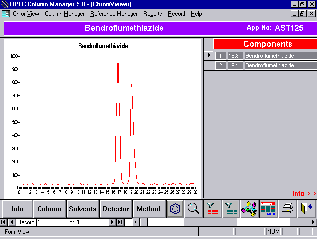 Additionally,
Column Manager 5 features ADS-Limathon’s ChromSearch application methodology
search engine and methodology database. Supplied with a range of 500
applications this feature can be upgraded in the future with further
applications. Over 4000 applications are available to add to ChromSearch, every
one with full methodology and chromatogram.
Additionally,
Column Manager 5 features ADS-Limathon’s ChromSearch application methodology
search engine and methodology database. Supplied with a range of 500
applications this feature can be upgraded in the future with further
applications. Over 4000 applications are available to add to ChromSearch, every
one with full methodology and chromatogram.
Lastly, HPLC
Reference Manager, an impressive suite of reference utilities, libraries and
tools is integrated within Column Manager 5. Reference Manager provides an HPLC
Encyclopaedia/Glossary, HPLC Troubleshooting guide, Column Selection Guide,
Solvent Reference database, Membrane Compatibility guide, Solvent Miscibility
guide, Buffers database and a Suppliers database.
HPLC
Column Manager is available exclusively from ADS-Limathon Limited
A
free demo disk of Column Manager 6.0 can be downloaded from
Demo
Page
Upgrades
from earlier versions are available.
Worldwide
Distributor and OEM enquiries welcomed.